Practical, hands-on sessions during classes
Learn from established industry professionals
Small classes to keep track of student’s progress
Recognized certification from a Unreal Authorized Training Center (UATC)
Begin your animation journey with the world’s most
open and advanced real-time 3D creation tool.

Begin your animation journey with the world’s most open and advanced real-time 3D creation tool.

![]()
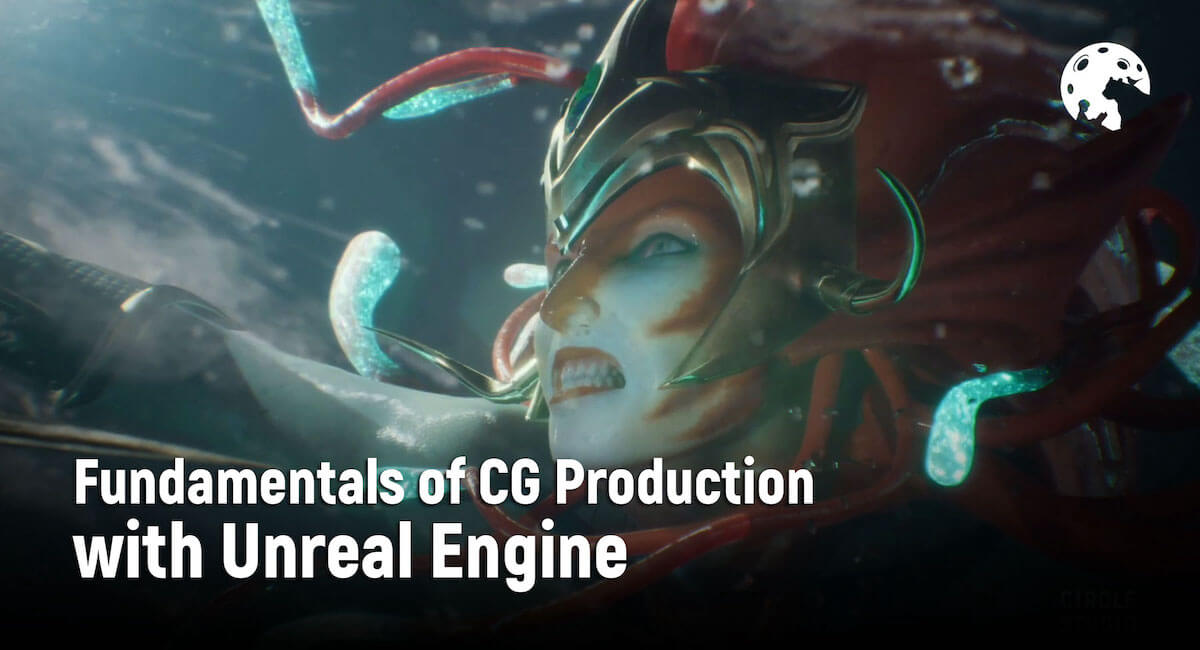
Level: Beginner
Pre-requisite: Knowledge of 3D with Maya and/or Blender would be an advantage. However, it is not necessary
Duration: 5 days
Training Method : Hybrid (Online or Onsite)
Learning Objective :
This training is aimed at developing technical Unreal Engine knowledge and competence, as well as cultivating an understanding of utilising real-time rendering in the world of CG production. Upon completion, students are equipped with the fundamental skills required to navigate the Unreal Engine program, including the Editor, Sequencer and the Material system. Students will learn the basics of 3D assets and animation within Unreal Engine, allowing them to create and manipulate 3D assets for their projects.

Level: Beginner
Pre-requisite: Knowledge of 3D with Maya and/or Blender would be an advantage. However, it is not necessary
Duration: 5 days
Training Method : Hybrid (Online or Onsite)
Learning Objective :
By the end of this training, participants will be able to create and organize projects in the Unreal Editor for Fortnite. Learners will get an overview of the possibilities that Fortnite offers them for marketing and branding applications, as well as the ability to add their own content to their project to further customize it. This training will equip participants with the knowledge integrating interactions into levels using Fortnite devices, along with the guidelines and process of publishing their project to make it available to everyone.
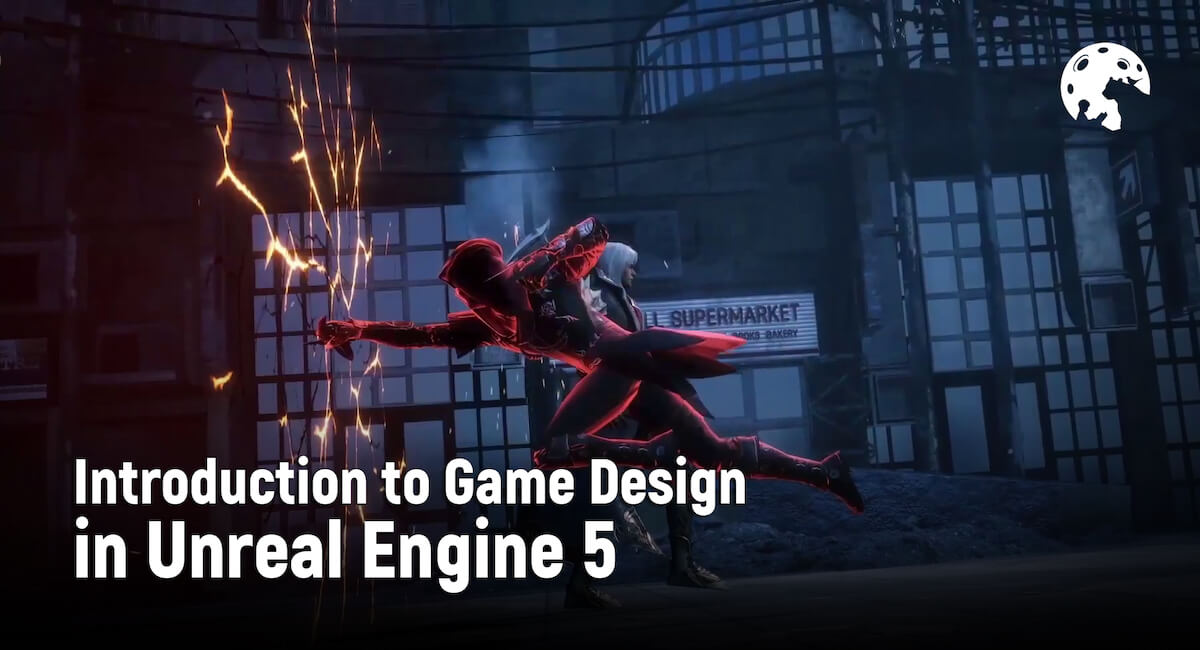
Level: Beginner
Pre-requisite: Knowledge of 3D with Maya and/or Blender would be an advantage. However, it is not necessary
Duration: 5 days
Training Method : Hybrid
Learning Objective :
By the end of this training, participants will be able to understand the fundamentals of game design principles and the tools and features within Unreal Engine. Students will learn the basic principles of game design, including mechanics, dynamics, and aesthetics. This training will equip participants with the knowledge of creating levels using Unreal Engine’s level design tools, as well as the principles of spatial design, pacing, and player navigation within a game environment.
Practical, hands-on sessions during classes
Small classes to keep track of student’s progress
Recognized certification from a Unreal Authorized Training Center (UATC)
Click on the “Register” button below the intended course above and you will be directed to a Google Form for registration. Fill up the Google Form with your details to register. Please await confirmation from the Circle Studio before proceeding to attend the scheduled training. Your participation is contingent upon receiving official confirmation from the Circle Studio.
The training is offered at no cost under the MD workforce Training initiative, which is a a fully incentivised training programme by MDEC to encourage workforce in Malaysia to position themselves for success in the digital tech job market by acquiring digital skills that are in high demand.
Each participant is eligible to apply for only one (1) training under this programme.
Upon successfully completing the training, a certificate of completion will be issued by the Circle Studio with the EPIC Games logo. Circle Studio is an official Unreal Authorized Training Center (UATC).
If you register for the training but are unable to attend, kindly notify Circle Studio at least three (3) working days in advance. Neglecting to adhere to this requirement may have implications on the approval of your subsequent applications.
Recommended Hardware
Operating System Windows 10 64-bit version 1909 revision .1350 or higher, or versions 2004 and 20H2 revision .789 or higher
Processor
Memory
Graphics Card
Minimum Software Requirements
Operating System Windows 10 version 1703 (Creators Update)
Quad-core Intel or AMD, 2.5 GHz or faster
8 GB RAM
DirectX 11 or 12 compatible graphics card with the latest drivers
DirectX Runtime DirectX End-User Runtimes (June 2010)
ii) What minimum PC specs are needed to join the Unreal Engine for Fortnite (UEFN) online training?
Recommended Hardware
Operating System : Windows 10 64-bit
Processor : Quad-core Intel or AMD, 2.5 GHz or faster
Memory : 8 GB RAM
Video Card/DirectX Version : DirectX 11 or DirectX 12 compatible graphics card
Minimum Software Requirements
Operating System : Windows 7
DirectX Runtime : DirectX End-User Runtimes (June 2010)
Recommended Hardware
Operating System : Windows 10 64-bit
Processor : Quad-core Intel or AMD, 2.5 GHz or faster
Memory : 8 GB RAM
Video Card/DirectX Version : DirectX 11 or DirectX 12 compatible graphics card
Minimum Software Requirements
Operating System : Windows 7
DirectX Runtime : DirectX End-User Runtimes (June 2010)